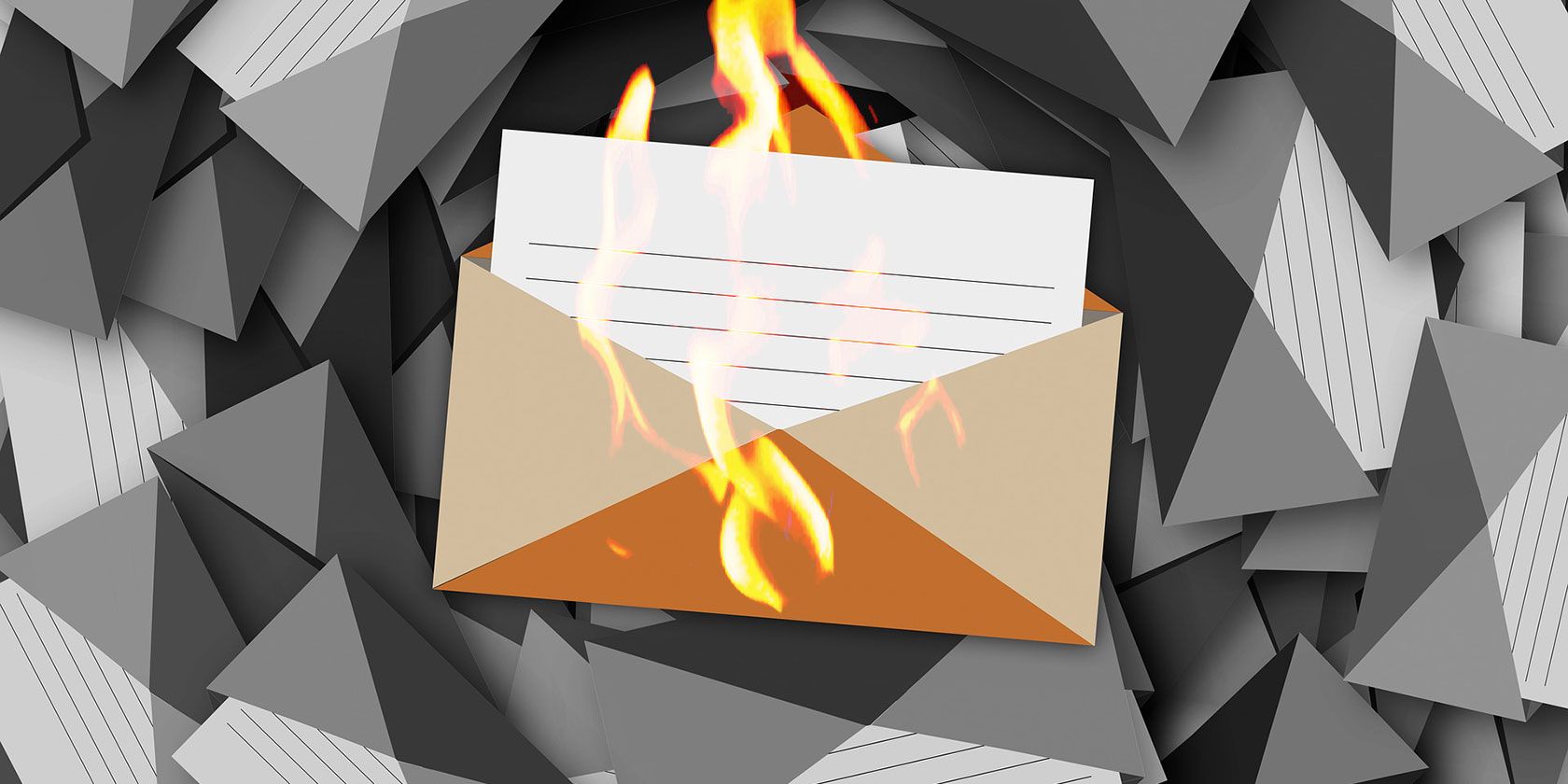People today are concerned about their privacy in the digital age. When we share sensitive information, we don’t want it to remain around forever, which is why self-destructing note tools are so handy. With these tools, you can create messages that disappear after a specific period. These tools are excellent for sending private messages or temporary messages. But which are the easiest to use out of all the options? With online self-destructing note tools, you can create messages that disappear forever when the time is up, or the person reads the note. You write a note, set a time limit, and share it with them.
- Accessibility features
Some tools offer features that make them more accessible to users with different needs. This might include options for larger text, screen reader compatibility, or high-contrast modes.
- Language support
User-friendly tools often support multiple languages. This allows people worldwide to use the tool in their preferred language. It’s an essential feature for global users who want to create and share private notes.
- Offline capabilities
While most self-destructing note tools require an internet connection, some offer limited offline functionality. For example, you might be able to draft a note offline and send it when you’re back online. This can be useful when you’re in areas with poor internet connectivity.
- Integration with other apps
Some tools can integrate with other applications you commonly use. For instance, they might work with your email client or messaging apps. This makes it easier to incorporate self-destructing notes into your regular communication habits.
- Feedback mechanisms
User-friendly tools often have ways for users to give feedback or report issues. This might be through a simple form or a dedicated support email. It shows that the tool developers care about user experience and are open to improvements.
- No-JavaScript options
While rare, some tools offer a basic version that works without JavaScript. This can be helpful for users with stringent security settings or those using older devices.
- Customizable templates
Some advanced yet user-friendly tools provide templates for common types of private notes. This could include templates for sharing passwords, temporary contact information, or meeting details. These templates can save time and ensure you include all necessary information.
- Multi-device sync
If a tool requires an account, it can sync your drafts or send note history across multiple devices. This can be handy if you frequently switch between your phone and computer.
- Reminder functionality
Some tools allow you to set reminders for the recipient to read the note before it expires. This can be useful for time-sensitive information.
- Bulk note creation
Some tools offer a bulk creation feature for users who need to send multiple private notes. This feature allows users to create several self-destructing notes simultaneously, saving frequent users time.
how to make a private note varies slightly between different tools, but most aim to make the process as simple and intuitive as possible. The goal is to provide a balance between security and ease of use, ensuring that even those who aren’t tech-savvy can safely share private information when needed.